3D > Environments > City

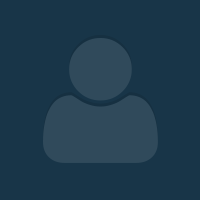
This asset has not received any reviews yet.
You must be logged in and have bought this asset to leave a review.
Great news! All assets on GameDev Market come with our standard Pro Licence.
Whereas some asset stores have multiple licence versions, we believe having only one licence keeps things as simple as possible for our users, so that you can keep on doing what you love without any doubts over where and how you can use your assets.
At a glance, here are some of the key points from the licence:
You can:
You cannot:
You can check out the full Pro Licence here.
Please login/signup to add this product to your wishlist.
| Name | Value |
|---|---|
| Version | 1 |
| Last updated | September 24, 2017 |
| Included formats | blend, fbx, 3ds, obj. dae |
| Created in | Blender |
| File size | 9.9 MB |
| Changelog | First version |
| Poly count | 40000 |
| Animated | |
| Rigged | |
| Textured | |
| Materials | |
| UV Mapped |
| Name | Value |
|---|---|
| Version | 1 |
| Last updated | September 24, 2017 |
| Included formats | blend, fbx, 3ds, obj. dae |
| Created in | Blender |
| File size | 9.9 MB |
| Changelog | First version |
| Poly count | 40000 |
| Animated | |
| Rigged | |
| Textured | |
| Materials | |
| UV Mapped |
*You will receive an email once per week when any Followed Creators list new assets
Log in and Share this asset and your Alliance link will be included, meaning you will earn money back on any sales/purchases made by new members joining through your link! See the Referral Guide for more details.

GameDev Market is a marketplace for high quality, affordable game assets handcrafted by talented creators from all around the world.
GameDev Network Limited is registered in England & Wales (08951892). Registered office: Baltic Co-Working Space, 12 Jordan Street, Liverpool, UK. L1 0BP. ICO registered (ZA122213).
© 2024 GameDev Network Limited. All rights reserved.
Voclost 5 years ago
If it helps anybody I found a work around this 1- RIght click your model and select "Assign new Material" 2-Select Lambert 3- Click the black and white checker square next to color 4- Select File and then select the texture you wish to use. 5- In viewport Shading-> Hardware texturing
Voclost 5 years ago
Hi just bought your product great work ! Im having trouble with the fbx import in maya or unreal engine. Cant import the textures & materials. After some research I understant its the mtl file but even if I import the obj in Maya still cant have the textures. Is there a way to make this work ? Thx in advance best regards